ctGateway Gateway Technical Sheet
|
Time |
content |
chapter |
|
2025.4.23 |
The supported protocols add the basic functions of smart meters DLT645, S7 and OPC-UA |
3.4 |
directory
ctGateway Gateway Technical Sheet
3.2 Supported Platform Communication Carriers
3.4 Supported Device Protocols
3.5 Supported Data Acquisition Functions
3.6 Kunlun Tongtai touch screen device information export file support
4.2 Number of Supported Devices
6.5 No loss of data when power is lost
6.6 Data will not be lost when the network is disconnected
1 Overview
The gateway program is implemented in C++ and uses the utf-8 character set, which the platform must use. If the device channel data is a string, you can specify the transmission mode or automatically convert the character set through parameter configuration.
It supports Modbus, transparent transmission, MQTT and MQTTS.
Log files and data files are limited in size to ensure that there is no disk full failure.
The data is saved instantly to ensure that the power is not lost.
The data sequence number and confirmation mechanism ensure that there is no data loss from the gateway to the platform.
The storage capacity of the network is different depending on the amount of data, and the gateway supports data compression.
2 Core Concepts
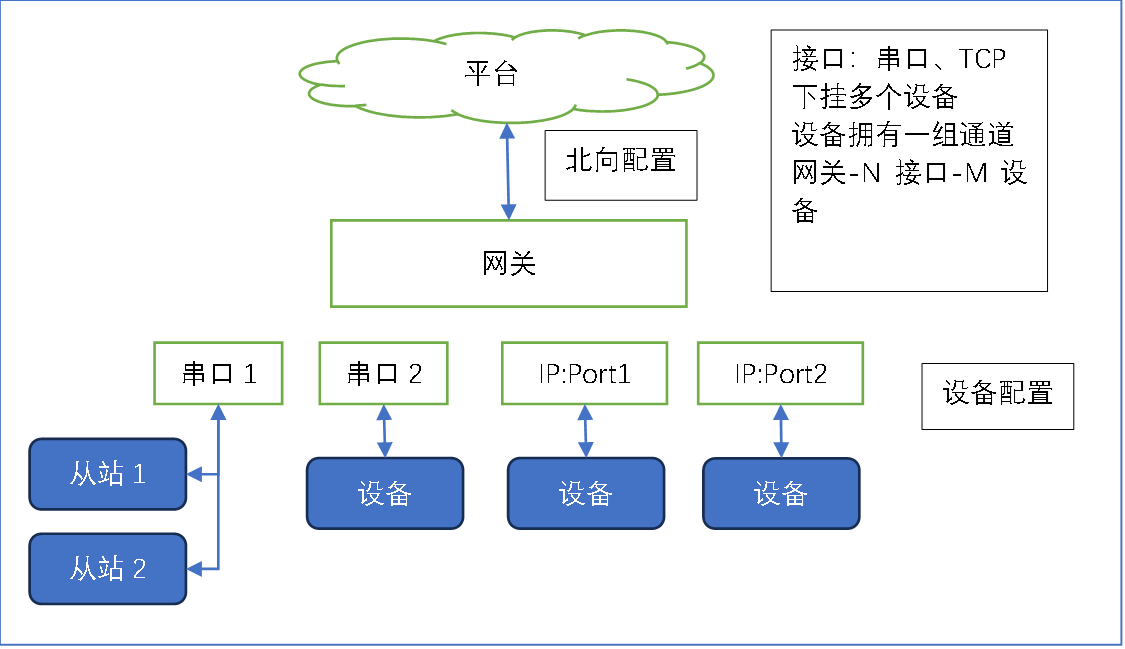
3 Features
3.1 Supported Systems
|
serial number |
system |
Support status |
illustrate |
|
1 |
Linux/Arm64 |
Priority support, full functionality |
In the lite version of Linux, the dependent libraries need to be compiled by themselves |
|
2 |
Linux/Arm |
Complete basic tests, be able to run, and be able to report modbus_tcp data |
Full Linux, you can install the required packages directly |
|
3 |
|
|
|
3.2 Supported Platform Communication Carriers
|
serial number |
The name of the agreement |
Support status |
illustrate |
|
1 |
MQTT |
Already: MQTT Already: MQTTS |
|
|
2 |
HTTP |
Plan: |
Dependent on the platform |
3.3 Supported Platforms
|
serial number |
The name of the platform |
Supported features |
illustrate |
|
1 |
Demo platform |
All instructions |
That is, the supporting management tools |
|
2 |
|
|
|
3.4 Supported Device Protocols
|
serial number |
The name of the agreement |
Support status |
illustrate |
|
1 |
Modbus |
Already: TCP, RTU, RTU_TCP Not sure: ASCII |
The protocol libraries currently in use do not support Modbus-ASCII and are rarely used |
|
2 |
Transparent transmission |
Already: TCP, serial |
Escalate any data received Deliver any data through the platform Send instructions at regular intervals |
|
3 |
Smart meters |
Already: DLT645-1997, DLT645-2007 |
|
|
4 |
Siemens S7 |
Soon |
The basic function modules have been incorporated, and the configuration part has not yet been implemented |
|
3 |
OPCUA |
Soon |
The basic function modules have been incorporated, and the configuration part has not yet been implemented |
|
4 |
customize |
plan |
Customizable |
3.5 Supported Data Acquisition Functions
|
serial number |
name |
Support status |
illustrate |
|
1 |
Periodical escalation |
already |
Report at a set interval |
|
2 |
Change escalation |
already |
At a set period (milliseconds, less than each acquisition time is equivalent to a cyclic acquisition) |
|
3 |
Dependent escalation |
already |
Report when the dependent channel is reported (usually the dependent channel is of the change reporting type) |
|
4 |
Recapture all when you change |
already |
|
3.6 Kunlun Tongtai touch screen device information export file support
It supports direct import of the export file of Kunlun Tongtai touch screen, and currently directly imports the csv file corresponding to deviceCode, and automatically converts local encoding to UTF-8 (do not convert encoding in advance).
The original value of the channel acquisition frequency is usually 1, which means that it is not specially set (it follows the period setting of the device). Modify to implement specific features for the following scopes:
l 1XX represents differential upload, where XX represents the percentage. 100 represents different uploads.
l 2XX represents the difference when uploading all.
l 5XXXX represents the dependent upload, and XXXX represents the dependent channel sequence number.
Currently, the channel sequence number is channelNo and paramCode.
3.7 Compression
Data compression is supported to reduce data traffic. Compression is not enabled by default. Use zlib compression.
3.8 Encryption
Prevent insecure transmission processes through encryption. By default, registration, heartbeat, and reporting data are not encrypted. Use AES256-CBC encryption or SM4 encryption
4 Performance Indicators
4.1 Real-time
The gateway operates in the mode of setting the minimum period activation + event trigger, and the time control unit is milliseconds, which meets the real-time requirements.
The delivery operation is received in the event trigger mode and runs preferentially in the next round of scanning, and the maximum delay = network transmission time + one round of scanning time.
One round of scan time is about = number of channels * 15 ms (this is the measured result, 185 channels are less than 3 seconds, and the hold register is about 15 ms per read, and most of the time taken is indeed in the read operation itself).
Continuous address read optimization is supported. Successive addresses can be collected at one time, which can significantly shorten the collection time.
4.2 Number of Supported Devices
There is no limit to the number of devices and channels in the program, only the hardware interface.
4.3 Traffic Estimation
Data compression is supported.
The reported data of the measured 185 channels is about 10K. According to the usual collection frequency of once per minute, one day = 60 * 24 * 10K = 14 M, one month = 420 M.
This type of data generally has a high compression ratio, which can be reduced by 80-90%.
The compression rate of a piece of data of about 10K is 90%, and 85% after using base64 encoding (base64 encoding will increase by one-third), and data compression of less than 200 bytes is meaningless (the program can choose the transmission mode according to the actual effect, which needs to be supported by the platform).
5 Composition of Documents
5.1 System Files
System files are provided by the hardware and vary from gateway to gateway.
Here's what happens for a piece of hardware:
|
serial number |
The name of the file |
function |
illustrate |
|
1 |
/home/sn.txt |
Model Serial number |
Static files |
|
2 |
/home/sysInfo.txt |
SIM card number Signal strength |
Dynamic files |
|
3 |
/home/run/start.sh |
Start the script |
Executed at system startup (content provided by the application system) |
|
4 |
/home/run/publish.tar.bz2 |
Original program |
Normal program runs automatically when it fails |
|
5 |
/home/backup/ led_gpio.txt |
|
LED Operating Instructions |
5.2 Program Files
All files of the program itself are based on a single directory "/home/root/publish".
|
serial number |
The name of the file |
function |
illustrate |
|
1 |
gwmian.exe |
Main program |
-auto gateway auto-start script is used, prohibiting interactive input -test to start the built-in modbusTCP test service (available for default device acquisition) |
|
2 |
appConfig.json |
App configuration |
file size limits, etc |
|
3 |
northConfig.json |
Platform Configuration (Northbound) |
Platform connection parameters |
|
4 |
defaultNorthConfig.json |
Default configuration |
|
|
5 |
DeviceConfig.json |
Device Configuration (Southbound) |
Data acquisition configuration |
|
6 |
gwmain.log gwmain.log.log gwmain.log.log.bz2 |
log file |
The total file size does not exceed the limits configured by the app gwmain.log.log will be compressed into gwmain.log.log.bz2 |
|
7 |
data.dat data2.dat |
Data files |
The total file size does not exceed the limits configured by the app |
|
8 |
SSL/ |
Certificate documents |
Certificate file for MQTTS, one subdirectory per platform |
6 Design Details
6.1 Device Discovery
In order for devices with unknown IP addresses to be discovered, the device periodically sends UDP broadcasts to port 9999 (the physical network and all configured network segments, depending on the network management device).
A PC directly connected to the network cable can use the packet capture tool to see the source information and discover the device. The current means rely on the installation of third-party libraries.
Plan: PC configurator implementation.
6.2 LED Status
A certain piece of hardware has 9 LEDs, all of which are green, and have the following features:
|
System use |
Device 2 connection status |
Device 5 connection status |
|
System use |
Device 1 connection status |
Device 4 connection status |
|
System use |
Platform connection status |
Device 3 connection status |
The three on the left are used by the system, and the remaining six are used by the program.
Status Table:
|
|
Always extinguished |
Solid on |
flashing |
|
platform |
Not connected |
Registration is successful |
Connected, not registered |
|
equipment |
The interface is not connected |
The device reads the data |
The device does not read data (the interface is connected) |
The flashes are on and off for one second each, and the cycle keeps on and on.
6.3 Reset Button
The manufacturer has not yet finished.
It is planned to provide two functions: northbound configuration restoration and factory reset reset.
6.4 Data Serial Number
The data serial number identifies a piece of data, and 1 starts to increment. The gateway records the confirmed serial number, the next serial number, and the serial number sent.
The data serial number is the basis for achieving no data loss.
6.5 No loss of data when power is lost
The data is saved first and then sent, so as to ensure that the power is not lost without data loss.
6.6 Data will not be lost when the network is disconnected
Since MQTT between the gateway and the platform does not save data and is not directly discarded by subscribers, and MQTT cannot ensure that data is not lost when the power is off, the gateway confirms that the platform has received the data through the platform acknowledgment message. The platform does not need to confirm every piece of data instantly, but only needs to confirm it before the gateway storage is full.
The gateway can clear the confirmed data only after receiving confirmation from the platform. The historical data platform that exists on the gateway can be refrieved.
If the gateway store is full, the consequences are uncertain. The gateway may stop writing new data, or it may delete old data.
6.7 Online Upgrades
The startup script copies the program files to a temporary storage space (this space is not storage, it is lost in case of power failure), so the program can file can be copied.
Save a copy of the original file to prevent the upgrade from becoming bricked if it fails (the probability of the upgrade failing seems to be quite high due to the large file being split and transferred).
Currently, the upgrade is manual, select the file to upload to the gateway, and then send the restart command to take effect.
6.8 Reliability Design
This program uses a variety of mechanisms to prevent hardware from hanging. It is recommended that the hardware itself has a watchdog mechanism.
There are several layers of protection at the software level:
1. Start the script, the program fails to run the factory configuration, to ensure that the device does not lose contact
2. The main program has two processes, one monitors the other work, and the monitoring process decides how to deal with it according to the status of the work process
3. Timed out failed to connect to the platform and restart the gateway
4. Timed out without receiving any message from the platform to restart the gateway
5. There was a storage write error deleting the old log file